 |
Choco OS
V.0.16.9.0
Join to the chocolate world
|
 |
Choco OS
V.0.16.9.0
Join to the chocolate world
|
style for box More...
#include <oc_tgui.h>
Data Fields | |
| oC_TGUI_Style_t | BorderStyle |
| Style of the box border. | |
| oC_TGUI_Style_t | TitleStyle |
| Title style. | |
| oC_TGUI_Style_t | ShadowStyle |
| Shadow (right down and right bottom) | |
| oC_TGUI_Style_t | InsideStyle |
| Style of text inside. | |
The type stores style for the Box.
Example of usage:
Result of the example code:
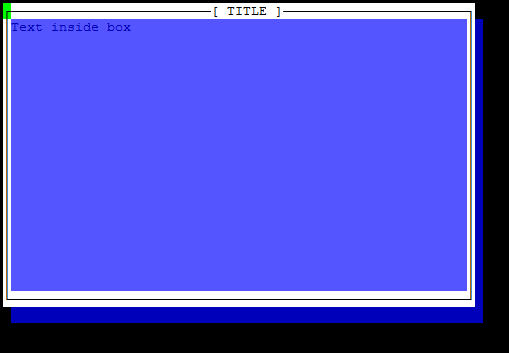
List of box parties: