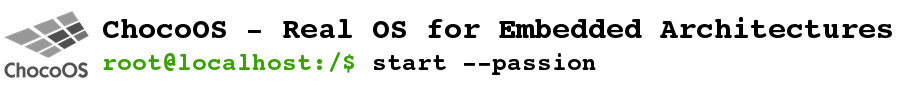Stack Control To get informations about the system, you type “system” command in the chell. You can see here: – version of the system – build date and time – you should note, that it is not a release date, but only compilation date – also here you can find CPU Architecture – and time of system startup Moreover the
Memory Control
Memory Program If you type the “memory” command in the chell, you will see the program for showing memory informations, such as: – RAM or ROM size, – Usage of memory – Memory alignment – And sizes of few sections But more important thing hides under the “Show Allocations” menu. It’s here, where you can see list of allocated memory.
System Control Tools
There are many tools, that helps an engineer in a project development. It includes: memory allocation control unit, special events module, stack-overflow protector, errors controls module, and much more.
Easy to use
All modules are written with the same rules, so when you will know how to use one of them, you will know how to use all.
It’s Free
You can download it, and use for free as long as you want.
You dont have to know a microcontroller
The code of your application is independent of the selected architecture.
Embedded has never been easier
Learn about used modules only what is really needed
Write your applications like on PC
You can write and push to the system so many independent programs, as you want
Keep everything under control
You can connect to the board terminal and always check what is going on there
Quickly find answer in readable documentation
The system provide extensive documentation, where you can find an answer for lot of questions.