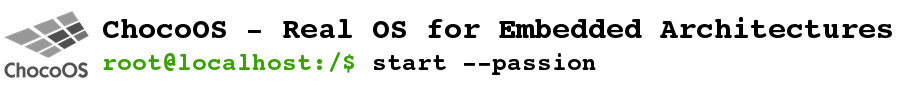Stack control
Stack Control
To get informations about the system, you type “system” command in the chell. You can see here:
– version of the system
– build date and time – you should note, that it is not a release date, but only compilation date
– also here you can find CPU Architecture
– and time of system startup
Moreover the program allows for showing system logs and errors. These can be cleared by choosing a “clear” options.
In the “Config” menu you can change some system configuration such as:
– size of a default stack – it’s just size of stack for new threads, when it is not given
– enable automatic stack increase option. It is a mechanism for automatically detecting size of the stack,
but note that this is not fully reliable way and you should avoid usage of it. It should be treated as additional protection against overflow of the stack.
– The red zone size determines size of the memory, that is reserved for each thread as additional emergency stack.
When the basic stack is exhausted, the system uses a memory reserved as the redzone.
IMPORTANT NOTE:
The program, that you see DOES NOT USE LCD! It is displayed by using VT100 terminal standard.
All that you need is UART.